Search Log
An application log records events such as user authentication, workflow execution and feature customization within an application. These logs aid in bug detection and troubleshooting to enhance application performance.
THAPI Manager enables users to search and view application logs directly from the publisher portal.
info
Users can enter value or key-value pairs to extract specific data from the logs.
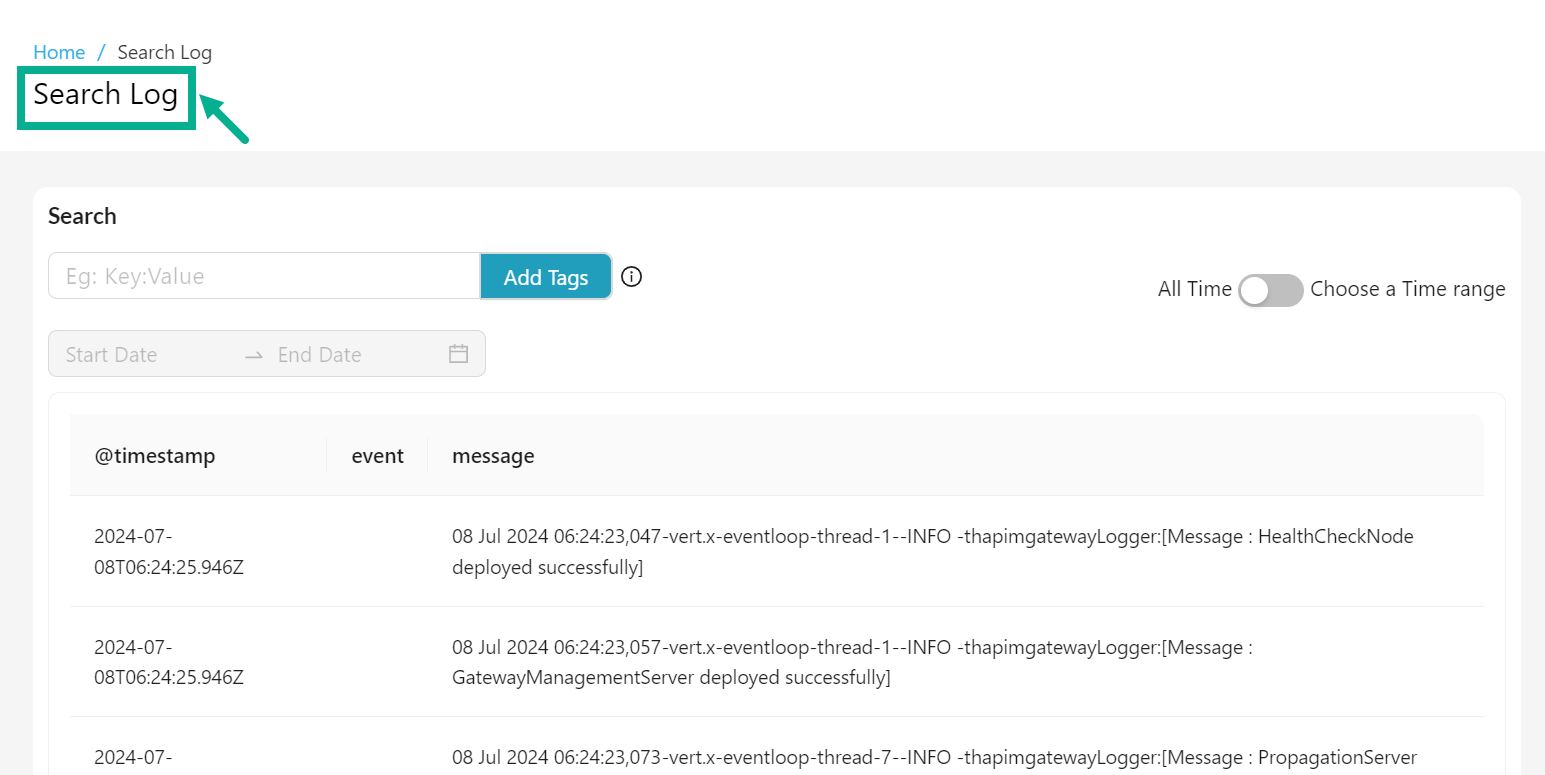
Search Tag
- Enter a value or key-value pair.
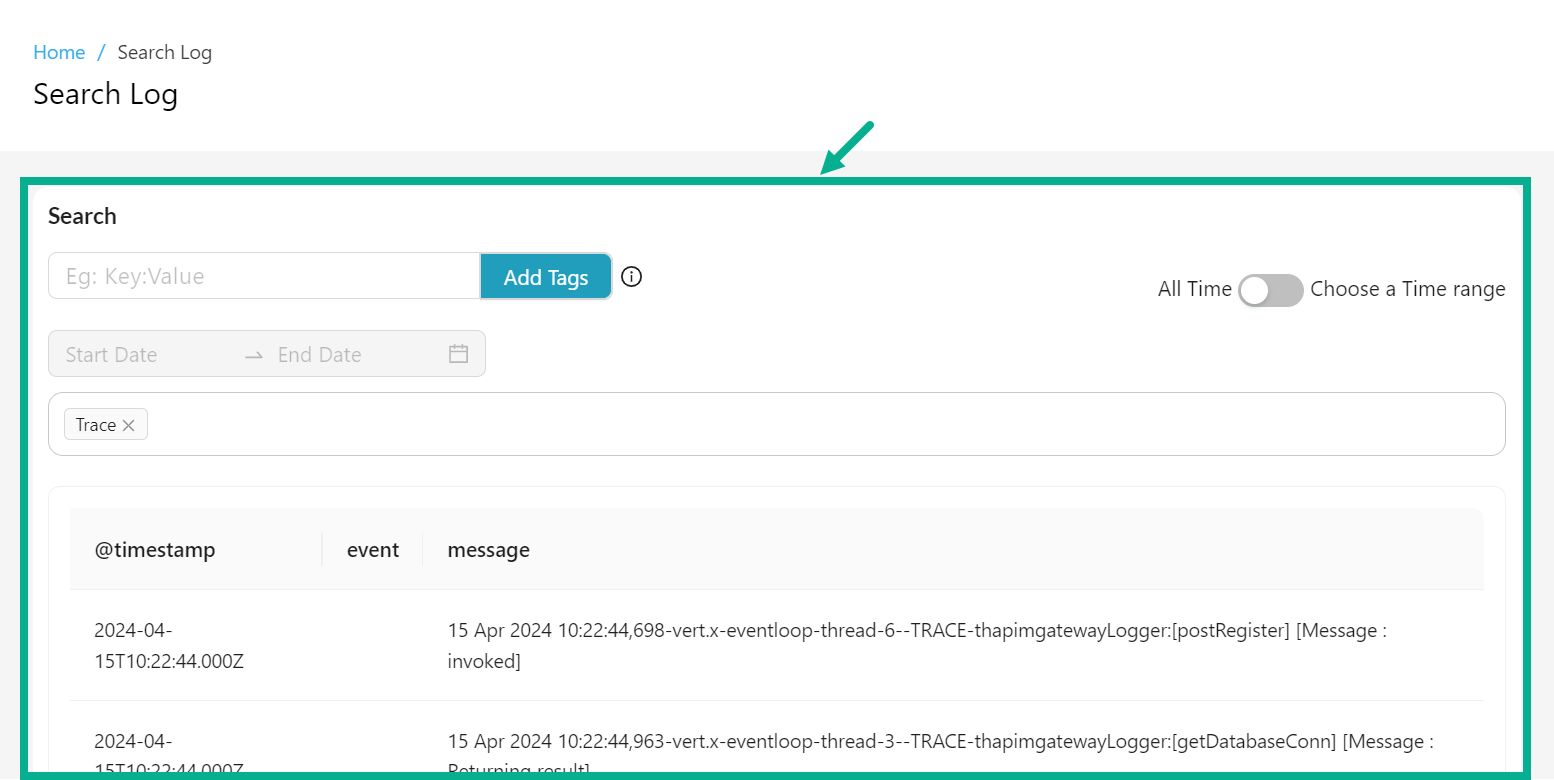
- Select All Time or Choose a Time range as per the requirement.
info
If you choose Select a Time range. The date picker allows you to choose the Start Date and End Date.
- Click Add Tags.
The tag is added to the list and the log results are filtered based on this input.